V1LG
Support and FAQ

V1LG
Support and FAQ

Read the user manual
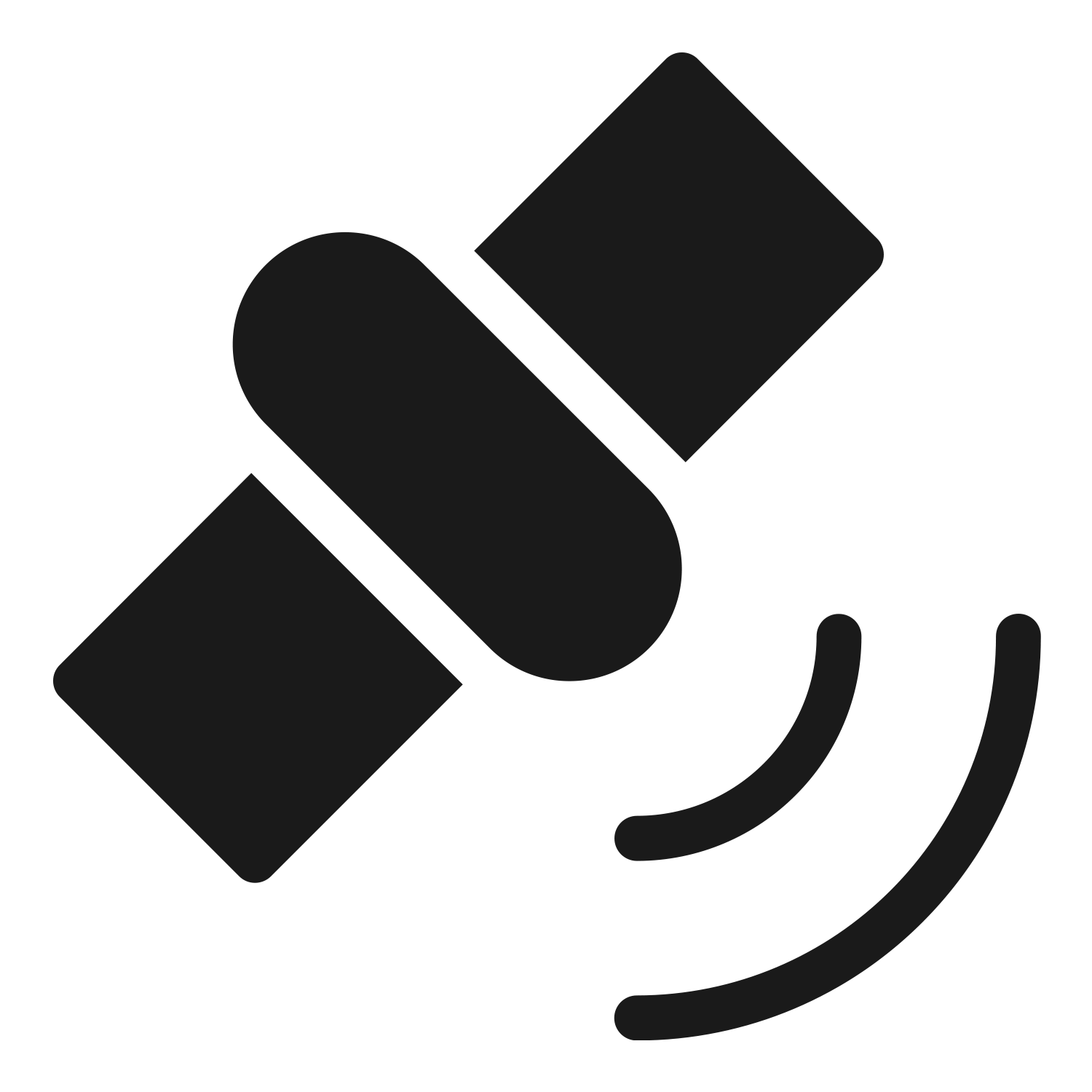
Download GPS Logger software
Register your camera
Submit a warranty request
Frequently Asked Questions
What type of memory card do I need for recording?
The V1LG requires a micro SD memory card with a Class 10 / UHS-I or higher speed rating. The camera supports cards up to 256GB. It’s also important that the memory card you choose is built for dash cam use, which is why we specifically recommend cards which have that designation. Please check our latest card recommendations for help choosing a card.
How many hours of recording can I get with both cameras?
At dual-channel HD (1080p + 720p) resolution, you can get approximately 8 hours of recordings to a 64GB micro SD card before it begins looping over the oldest unlocked files.
How does GPS work with the camera?
The internal GPS Logger allows the camera to write location data to recordings. This means you can see your route taken in your videos, as well as your speed traveled using the GPS Logger software.
How do I format the memory card?
To format the memory card, you can use the Format function in the Setup Menu. To do this, first make sure you are not recording. Then, press the MENU button twice to access the Setup Menu. From there, use the MIC button to scroll down to Format. Use this video as a reference.
How do I view my recordings?
To play back your videos on the camera, you can use the Playback Mode. To view videos on your computer or mobile device, remove the memory card with your recordings from the camera, then access them on your device using a card reader. For more details, please check out the section of the manual titled “Playback”.
Can I record while parked?
To record while your car is parked, you need to make sure the camera is wired to a source that provides power even while the car engine is off. While some cars have a cigarette lighter port that always provides power, other cars require you to use a hardwire kit to connect to an always-on fuse. Check out the hardwire kit for the V1LG here.
How does the camera mount to the car?
The package includes a 3M adhesive pad and a plastic mount piece for the front camera. The 3M pad is used to stick the mount to the windshield. The front camera can then slide down into the mount piece to be secured to the windshield, and can be easily removed from the mount as needed. For the rear camera, there is a 3M adhesive pad already mounted to the camera, you just need to peel off the sticker and place it to the rear windshield.
How does the rear camera record?
The rear camera is powered through its connection to the front camera unit. Video from the rear camera is saved to the same location on the memory card used in the front camera.
Why is the rear camera image mirrored when I look at it on the display?
On the rear camera, you can toggle the built-in switch to horizontally flip the rear camera image on the front display. This makes it easier to comprehend the point of view when using the rear camera as a backup camera. Having this enabled will not cause recorded video to be mirrored, only the display will be affected.
How does the camera function in hot climates?
The V1LG is intended to operate in temperatures up to 140°F.
Video Guides
Product Specifications
Image Sensor
5MP CMOS
Dual Video Resolution
1440×1080 + 1280×720 / 1280×720 + 1280×720 / 1920×1080 + VGA
LCD
2.7 inch, 16:9 TFT
Languages
English / French / Spanish / Portuguese / German / Italian / Russian / Chinese / Japanese
Lens
7-layer fixed focus with full-glass elements
Audio
Internal microphone & speaker
Battery
450mAh 3.7V rechargeable lithium-ion
GPS Support
Yes, internal
CPU Class
Novatek
Connection Type
DC
Memory Requirement
UHS-I / Class 10 or higher Micro SD card (up to 256GB)
(see our card recommendations)
Need help with something else?

