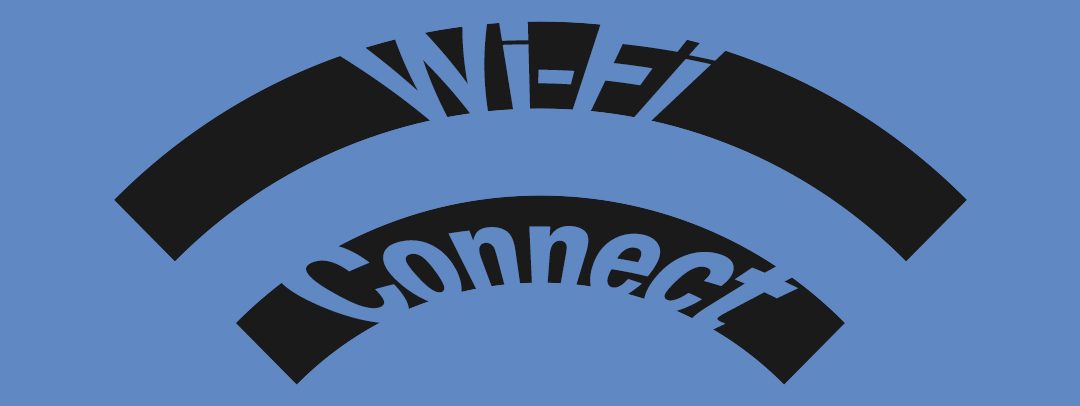
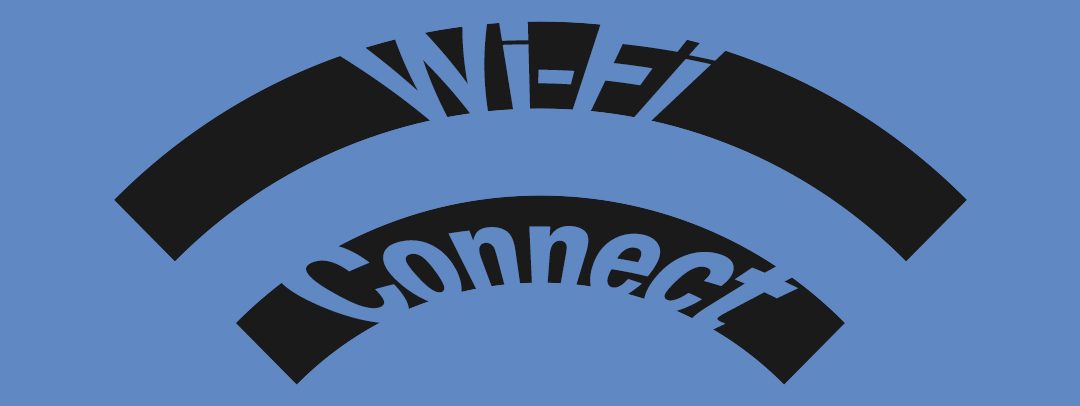

Loop Recording
Chances are, you’ve likely been warned by your smartphone that you are out of storage space, making it so you’re unable to take new photos or videos until you delete some existing files. With Rexing dash cams, the Loop Recording feature serves as a...
Parking Mode
Parking mode is the latest feature to come in a firmware update to the Rexing V1 and V1P. When parking mode is enabled, the dash cam will perform as usual, but when a collision is detected, even with the camera in sleep mode, the camera will turn on and begin...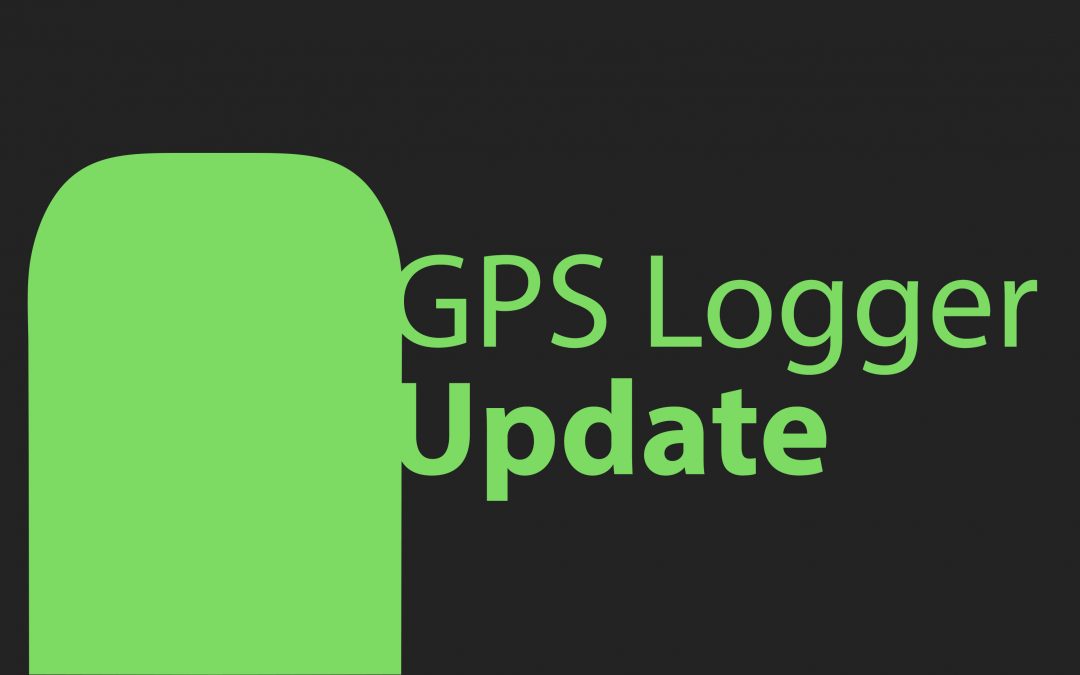
GPS Logger Update
With all our products, we dedicate ourselves to providing continued support with the goal of improving the user experience. Our latest product to be updated is the Rexing GPS Logger for the V1, V1G, and V1P. In the latest update for the camera firmware and the desktop...
