


Veteran’s Day Exclusive Discount
Veteran’s Day Exclusive Discount We’re proud to offer Military Personnel and Veterans EXTRA 10% off your entire purchase this Veteran’s Day For all your hard work and dedication, we at Rexing say thank you. Your patriotism and commitment to serving our country...
Dash Cam Basic Features Guide
All of our dash cams come with the following basic features. It’s important to understand the benefits our dash cams offer before making a purchase. We care about your satisfaction, so we’re breaking down the basic features of our dash cams to help you decide which...
What is a dash cam? Why every vehicle needs one
A dash cam is a camera for your car that records the road ahead. Dash cams are helpful tools for everything from documenting car accidents to creating a scenic road-trip timelapse. You get the ultimate peace of mind knowing that if anything happens to your vehicle,...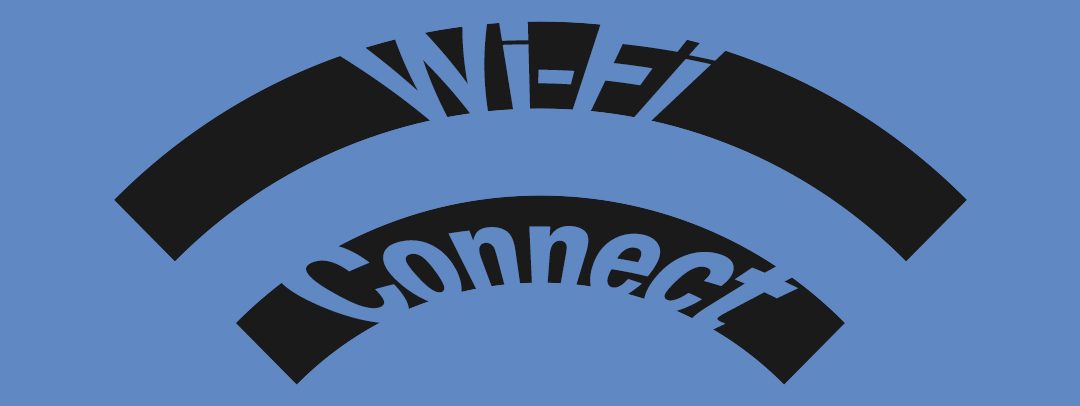
Wi-Fi Connect
Note: This blog post has been updated to demonstrate the use of the Rexing Connect app With our latest generation of dash cams, we have implemented Wi-Fi functionality which allows you to view your recordings and send them to your mobile device using our Rexing...
