GPS Date-time Troubleshooting
To download GPS Player, please click here If your dash cam GPS date and time are incorrect please follow the video...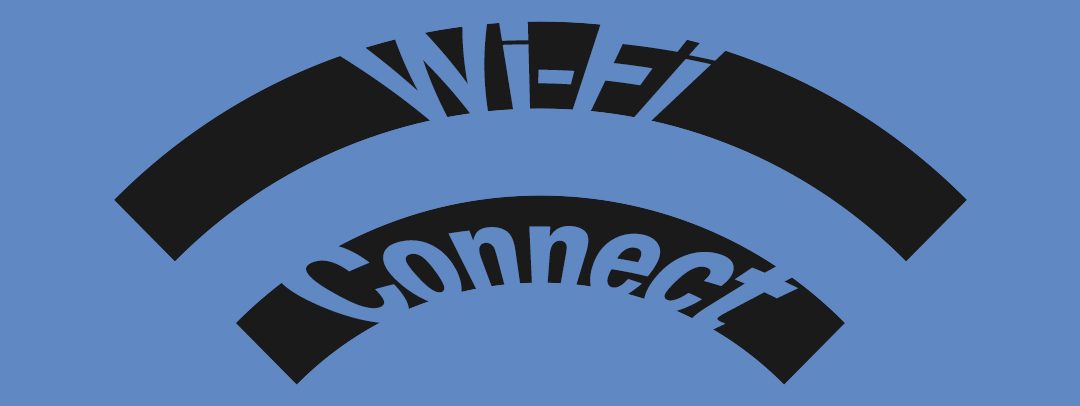
Wi-Fi Connect
Note: This blog post has been updated to demonstrate the use of the Rexing Connect app With our latest generation of dash cams, we have implemented Wi-Fi functionality which allows you to view your recordings and send them to your mobile device using our Rexing...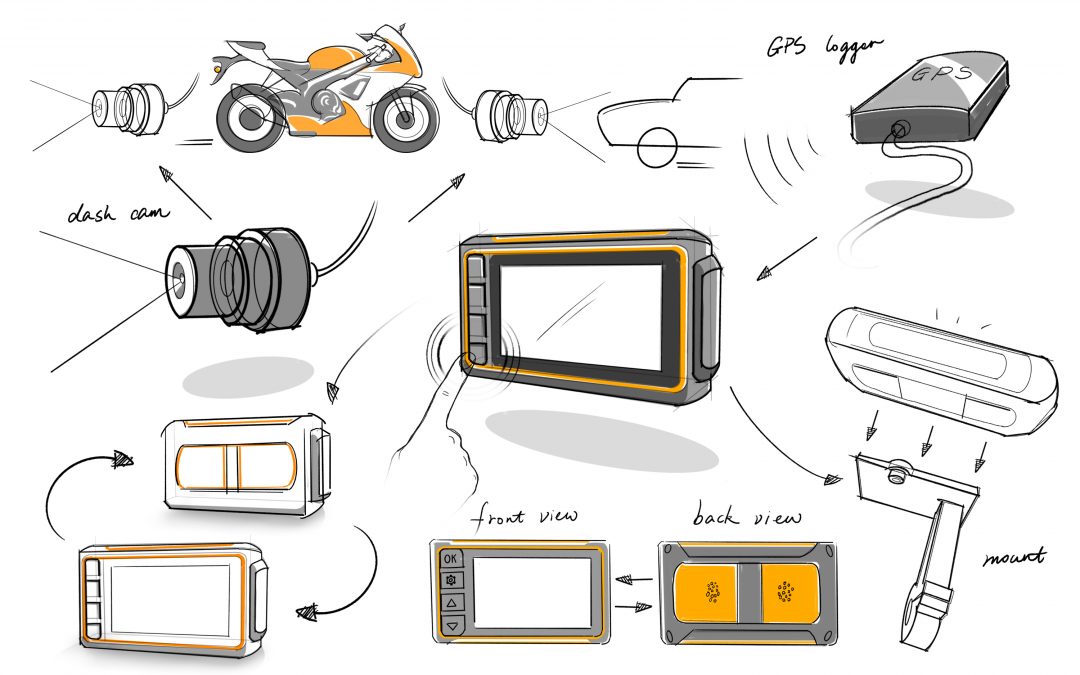
Rexing Motorcycle Dash Cam
Let us protect you on your next ride The riding season is almost here and we’ve got the PERFECT Motorcycle accessory in the works that will be your high tech, personal eye witness, both front & back. Throughout the years we’ve solidified ourselves as...
smart connect
Smart Connect Steps Active your SIM card Setting Steps For Smart Connect Step 1 Make your dash cam connect to Internet (Note: You can connect both Wi-Fi or 4G Mobile Network ) Step 2 Download the app “CarAssist” on your phone Step 3 Press the...
